- Products
- Accessories
- Stock Products
- Industry
- Information Center
- Login/Register
- Contact Us
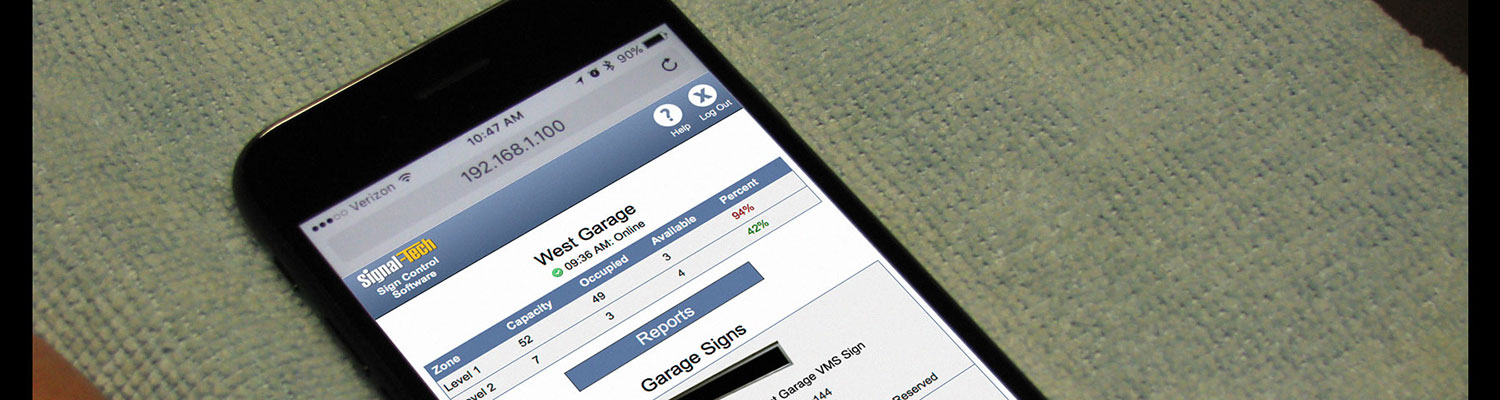
When you connect the RedStorm Sign Control and Reporting Software to your RedStorm 2.1 Parking Guidance System you have the ability to:
|
Manage real-time parking activity
Update and Personalize Your RedStorm 2.1 System
Schedule and Receive Notifications
|
Perform Rich Reporting Functions
Control these Signal-Tech LED Smart Signs
|
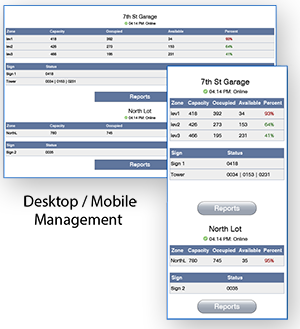
The RedStorm Sign Control & Reporting Software resides on a central computer and operates over the facility network. Once the software is installed, RedStorm 2.1 Parking Guidance Systems can be added in any lot or garage that has access to the facility network. The permissions-based user interface allows users to view system status, generate parking data reports and complete count maintenance. View comprehensive list of RedStorm reports.
The Sign Control and Reporting Software organizes and manages all RedStorm Systems on the facility network. The software is compatible with our RedStorm 2.1 Parking Guidance System and Smart Signs.
When a RedStorm System is installed on the network, the control software provides the ability to change the names of zones, transition points and RedStorm Systems from factory set codes to familiar or commonly understood names. The Software gives users the ability to change the names of zones, transition points and RedStorm Systems from the factory set codes to familiar or commonly understood names. Users can also manually update occupied space counts as well as schedule an automatic reset of the occupied space counts by day and time for each zone. The software supports a Live XML feed of available space counts, giving you the ability to display real-time, open space counts through your internal web services.
Web Interface The Web Interface is available for individuals who need to manage the RedStorm PGS and Smart Signs but do not have access to the Admin software. It can be used to run parking reports, adjust parking counts and interrupt the master weekly Smart Sign message schedule temporarily. Users need a password and network connection, typically set up by their IT administrator, to access and view the Web Interface. The Interface is viewable through a browser on any PC or mobile device with network access.
The Web Interface is available for individuals who need to manage the RedStorm PGS and Smart Signs but do not have access to the Admin software. It can be used to run parking reports, adjust parking counts and interrupt the master weekly Smart Sign message schedule temporarily. Users need a password and network connection, typically set up by their IT administrator, to access and view the Web Interface. The Interface is viewable through a browser on any PC or mobile device with network access.
Signal-Tech Smart Signs
LED Smart Signs can be added to any RedStorm 2.1 System by connecting them through the facility network and configuring them in the RedStorm Sign Control and Reporting Software. The scheduling feature in the Software, allows the Administrator to set a perpetual weekly schedule to operate the messages on each Smart Sign. The schedule contains a daily, time-based list of messages for each day of the week. Schedules are specific to Sign Types and repeat until edited or temporarily interrupted with a manual or scheduled override function. When used with a RedStorm 2.1 System, schedules are also equipped with a conditional function allowing Smart Signs to react and change based on real-time RedStorm 2.1 parking occupancy data. An example of a conditional statement would be:
When the garage capacity is less than 85% capacity, Smart Sign displays "OPEN" message. When the garage capacity reaches 85%, Smart Sign displays "FULL ADDITIONAL PARKING AT NORTH ST GARAGE ->".
RedStorm Sign Control & Reporting Software Requirements
Computer Requirements (by others)
Network Requirements